
Call diversion (often referred to as call forwarding) is an extremely useful telephone feature that business owners can take advantage of instantly. A call divert can be activated on either a landline, mobile phone and even communication apps such as SKYPE and although the set up procedure can differ slightly depending on your service provider, the principle will almost always remain the same.
In this article, we’ll explain how to divert calls from a landline to a mobile. We’ll demonstrate how easy it is to divert a BT Landline as an example and explain the three BT landline call divert codes currently available. Setting up a BT call divert takes literally seconds to activate, check or cancel and can be accessed using a two-digit numerical code from your handset. Here, we explain how to set them up, and when you might decide to use them:
Divert Code: 21
Used to divert all incoming calls
Using this code will divert every call made to your landline to another designated telephone number. This could be an on-call shift supervisor or another call handler, or, if you’re using our call answering service, you can divert calls to our Answer4u call handling team using the divert number we provide you. Use this code when your office is unmanned, e.g. at weekends, overnight, or during lockdowns!

Divert Code: 61
Divert any calls not answered within 15 seconds
This code diverts any call that you can’t answer yourself in 15 seconds – again, to a landline or mobile number of your choice. As this only screens calls that you can’t get to, delayed call diversion is suitable for permanent use. Please note however, that many callers will hang up before 15 seconds if their call isn’t answered, so if you expect a delay, it may be better to set up immediate call divert. If having the opportunity to answer calls yourself before any diversion is a priority then using an answering service that aims to answer its incoming calls within three to four rings (about ten seconds) is a must.
Divert Code: 67
Divert any calls if your line is busy
This code will forward all calls to a designated number if your line is busy, but not if they go unanswered. You can have this code activated permanently so long as you have a designated backup number to divert calls to, or reserve it for use at busy times – such as during marketing campaigns. The caller won’t hear a busy tone, which in some cases is enough to deter them from phoning back, and you can rest assured that no important calls will be missed while your operatives are busy with other customers.

How to activate a call divert code
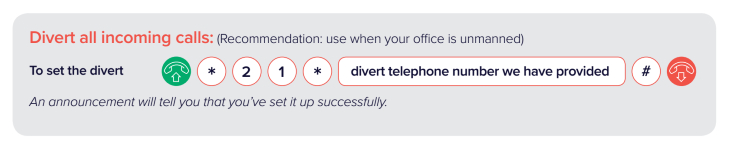
Setting up a call divert code is quick, straightforward and works the same for each code.
- Pick up the phone and listen for the dial tone
- Press * on your phone keypad
- Enter one of the two-digit divert codes listed above, e.g. 21
- Press * again, then enter the telephone number you wish to divert the call to
- Press # to complete the set up. You will receive an audio message confirming activation
How to cancel a call diversion

Cancelling call divert is equally easy and follows the same process.
- Pick up the phone and listen for the dial tone
- Press # on your phone keypad
- Enter the call divert code you wish to cancel, e.g. 21
- Press # again
- Hang up the handset
How do you know if call divert is activated?

To check if a call divert code is activated, simply pick up your handset and press * then # and then key in the divert code, followed by # again. An announcement will confirm whether or not the divert option is currently set up on that line.
Please note: Codes 61 and 67 can both be used concurrently if required. Activating code 21 will automatically override 61 and/or 67. Divert codes must be activated and deactivated individually from the landline or landlines you want to use them from.
You can download our full PDF instructions for diverting a BT landline to a mobile number by clicking on the link below.
Find out more...
And that’s about it for BT call forwarding. So long as your landline supports them, they are a fast and effective way of ensuring all customer calls are picked up, without having to rely on an answerphone. For promotions, emergencies, and time-sensitive calls in particular, call diverts guarantee no important communications are missed, and help convey an efficient and professional image to your callers.To understand how call forwarding can benefit your business and to explore the various divert codes and methods applicable across different networks and mobile devices, refer to "Call Forwarding: A Simple Guide for Small Businesses"
To find out how Answer4u can assist with your diverted calls,
please give us a call today on 0808 169 5808
Categories
- 24 Hour Call Answering Service (6)
- After Hours Call Answering (5)
- After-Hours Call Answering Service (6)
- Answer-4u (13)
- Artificial Intelligence (5)
- BPO (5)
- Business (66)
- Business Grants (3)
- Business Growth (4)
- Business Owner (6)
- Business Strategy (2)
- Call Diversion (6)
- Call Handling Service (13)
- Charity (2)
- Christmas (6)
- Customer Experience (5)
- Customer Satisfaction (3)
- Customer Service (32)
- Customer Services (8)
- Decision Making (3)
- Diary Management (3)
- Digital Marketing (16)
- Disaster Recovery (5)
- EntrepPhase (7)
- Entrepreneurs (7)
- Finance (2)
- Funding (3)
- HR (6)
- Infographic (2)
- Inspiration (2)
- Leadership (4)
- Marketing (15)
- Marketing Strategy (2)
- Networking (2)
- Other (4)
- Outsourcing (16)
- Phone Etiquette (9)
- Productivity (6)
- Property Management (3)
- Recruitment (7)
- ROI (1)
- Self Improvement (2)
- Small Business (14)
- SME (4)
- Staff Training (2)
- Start-Up (9)
- Technology (3)
- Telephone Answering (14)
- Time Management (4)
- Virtual Assistant (3)
- Virtual Receptionist (11)
- Workforce (9)
- Working Environment (9)
- Workplace (29)





